I Launched a WordPress Website & Deleted It Within 3 Days
WordPress.com is Pissing On Our World: Hidden Costs, Frustrating Issues, and Lack of Support.
 |
| Photo by Fikret tozak on Unsplash |
On August 3rd, I created a WordPress website to drive traffic to my content. The content writing and freelance gurus tell us to do that, right? Those people are a conversation for another day, but the “I made $10,000 from my website in 6 months” headlines are provocative and get people interested.
Besides the fact that I consider myself intelligent enough to know that all of that is nonsense, I wanted to conduct a test since that is the key to success for so many “pioneers” in the industry. I mapped out a plan:
- Create a homepage with a strong headline and call to action.
- Develop an “About Me” page that showcases my core values and personal journey.
- Create a “Contact” page.
- Showcase my blog and social media posts from different publications and media platforms.
Easy enough? Not really. The basic premises were done, but the little details needed for a website to be appealing and professional were lost unless I shelled out over $500 upfront. The money isn’t the part I’m mad about, though. It’s the lack of upfront communication that pisses me off the most. That is the problem with most businesses.
For instance, WordPress utilizes blocks to map out content to make your information stylistic and readable. That’s great in theory, but I’ll be the first to say I don’t code. “Girls Who Code” in middle school was a big thing, but I was too busy working and helping my single mom, who worked day, night, and Sunday, survive the week by keeping the house in order while she was gone. So I missed out on that program. (Still kicking myself for that one.)
Because I don’t code, I am a user who would have to rely on plug-ins and external databases to fix little details that would either consume too much time or not get done due to the limitations of WordPress.com hosting. The problem is, you can’t even use plug-ins unless you pay an additional $350. Again, that’s fine, but it wasn’t until I did a bit more digging that I found out that social media embeds do not show up on the website unless supported (there is no stock plug-in for that), and your blog post page will still look like all of the words…
f
a
l
l
o
f
f
t
h
e
page every time you input an excerpt setting. Hence more paid features were not made clear in the beginning.
Granted — user error is a contributing factor — but the whole point of a website host is to help you when you’re not skilled in CSS and HTML implementation.
Like, okay I’m a dumb-dumb and you are big strong website developers. HELP ME!
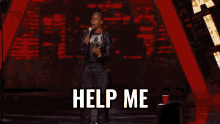 |
| Kevin Hart Gif — Tenor |
The straw that broke the camel’s back was what I experienced today. I was spending some intimate time with my keyboard and trackpad, speaking sweet nothings to the WP admin page, begging it not to let me down. I opened my website on a completely different browser as if I were another person just checking it out.
*Word of Advice: If you are ever developing a product page or service channel, always log into another page to check things out. You will see what your viewers see, and that gives you more clarity on what to edit and change.*
I noticed a glaring “Subscribe” action bar at the bottom right of the screen. The screen that viewers and users are supposed to see.
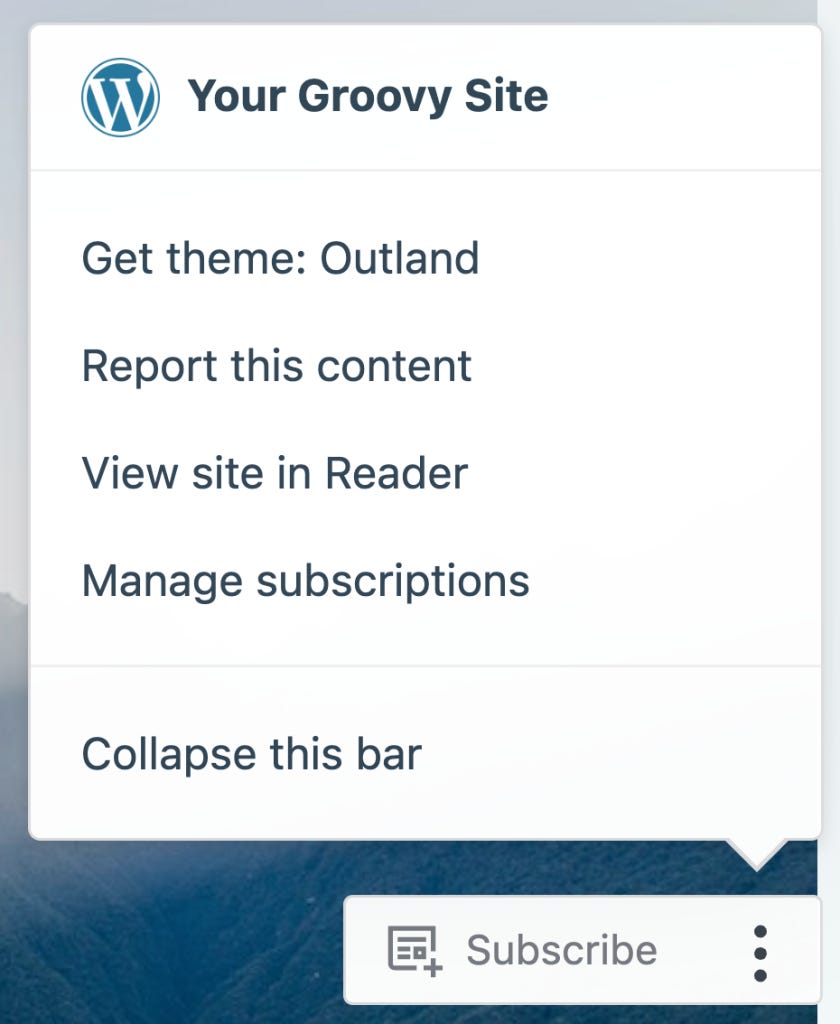 |
| Example of Action Bar — WordPress.com |
What the hell? If that’s the case, what did I create a Newsletter pin for?
I went to edit the site to see if I could turn it off. No dice. I went to the settings of my admin portal to see if I could change it there. No bueno. Then I decided to go to good old Google for some answers. While my question was answered, I was taken aback by something else.
*Author’s Note: Start reading from left to right*
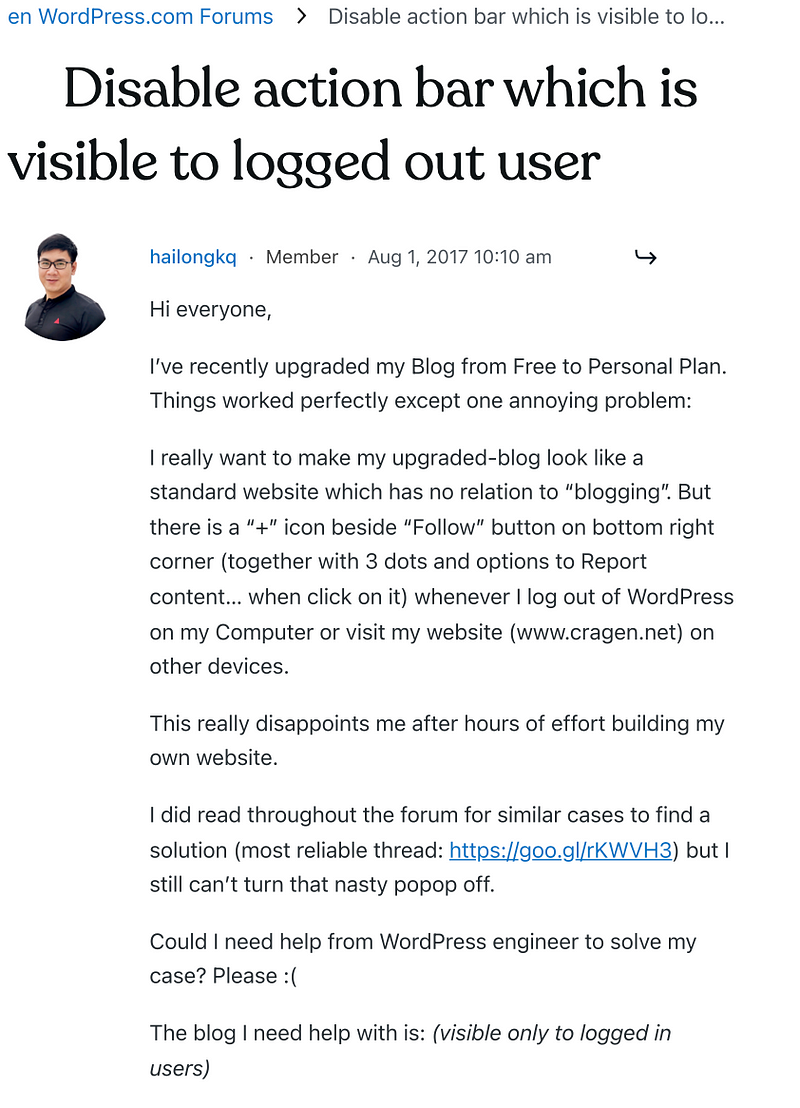 |
| Screenshots from WordPress.com Forum: Disable Action Bar Issues |
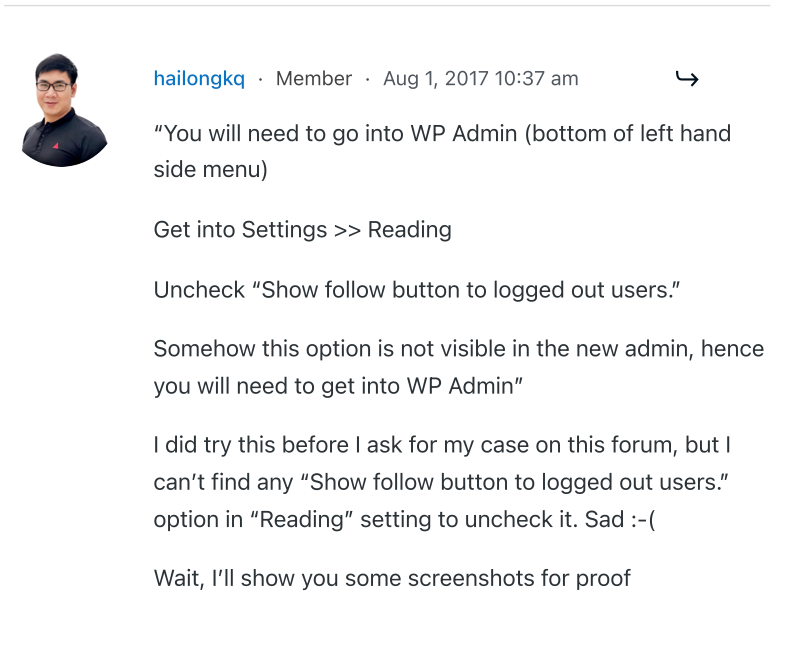 |
| Screenshots from WordPress.com Forum: Disable Action Bar Issues |
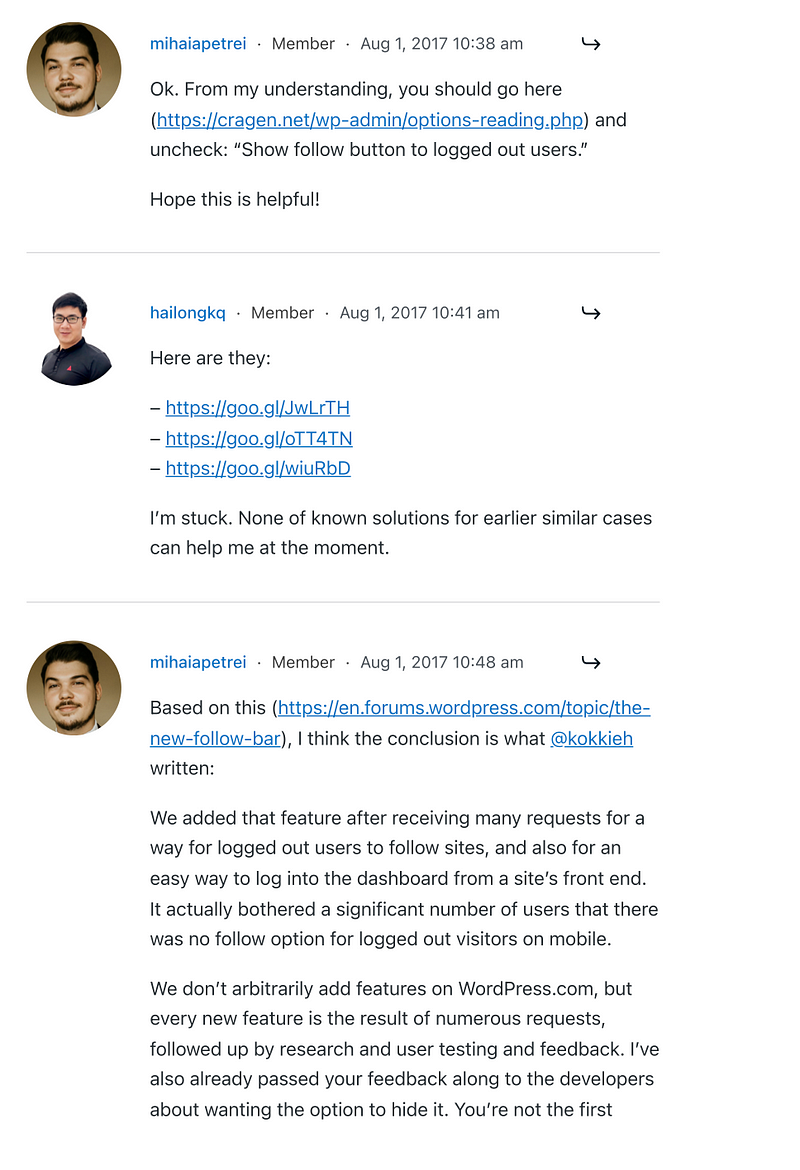 |
| Screenshots from WordPress.com Forum: Disable Action Bar Issues |
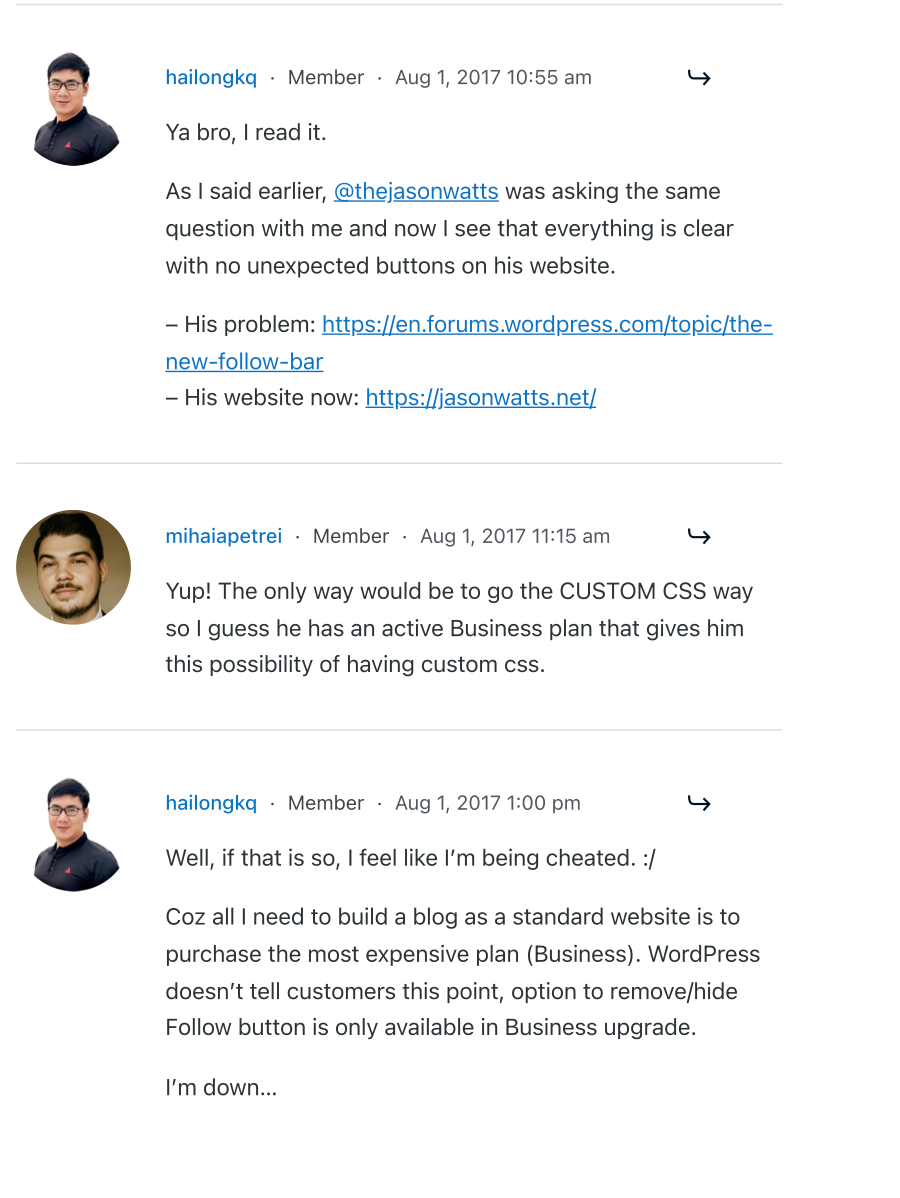 |
| Screenshots from WordPress.com Forum: Disable Action Bar Issues |
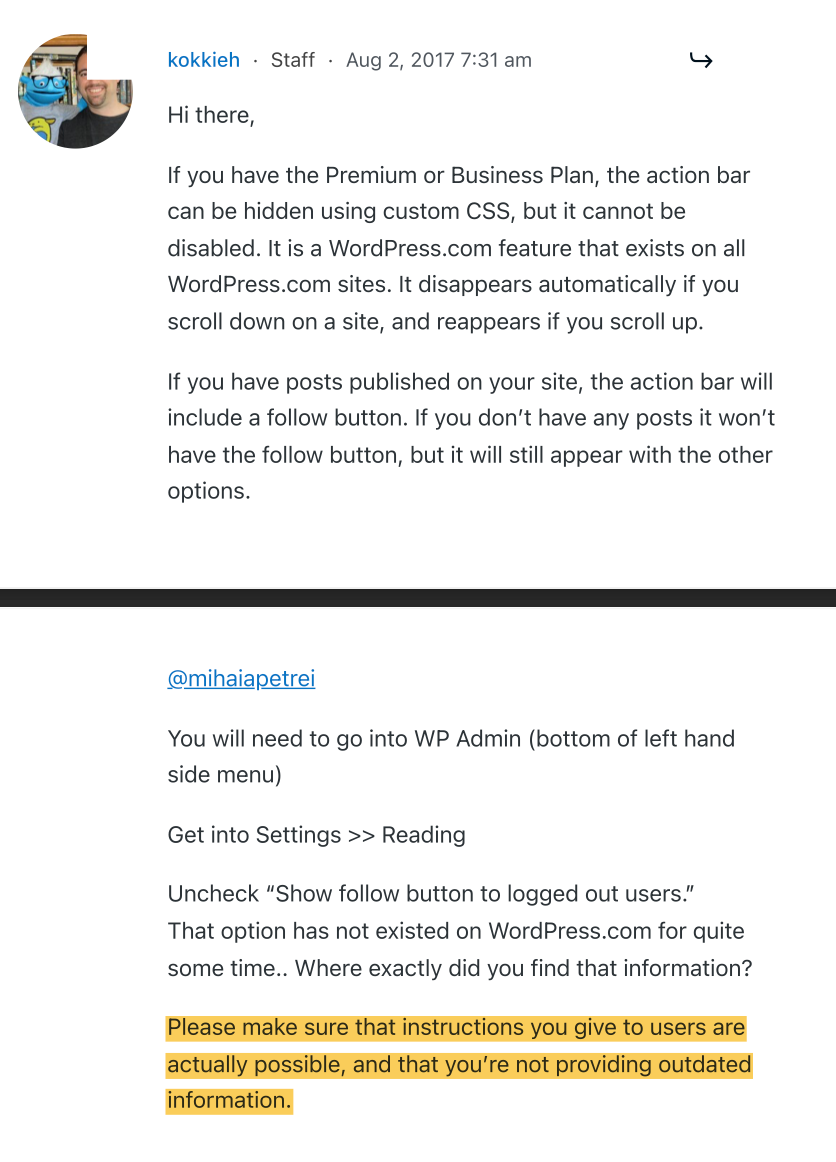 |
| Screenshots from WordPress.com Forum: Disable Action Bar Issues |
Wow.
My issue is, if people have had the same question since 2017, why hasn’t it been made clearer upon signup? And why is it appropriate for an administrative member of your company to snidely “correct” a fellow user on fact-checking information when it’s your negligence causing clients to figure it out amongst each other? Like it’s 2024, and I had to find this old ass thread to find out this information.
But most of all, the person who responded to the initial WordPress member was just trying to help — and ultimately no one’s issue was fixed in the end.
I think this should be a testament to all business owners that have team members.
- Be clear with your instructions.
- Acknowledge faults or what is lacking in your company, and listen to your consumers.
- Establish a precedent for the people who are representing your business to have empathy in their communication.
- And a side, side note: Companies, please stop requiring candidates to know how to use WordPress! Lol
As for me, I’ve decided not to shell out any more money solely out of fear that I’m going to be treated like an idiot for not knowing the things that I’m asking for help with. I deactivated everything, and I am awaiting a refund.
Now I’m going to keep looking, and keep interacting on the sites I do frequent (such as Medium) and worry about a website later.
I should check and see if “Girls Who Code” has an adult program, aye?
Cheers, folks.
Ali
Comments
Post a Comment